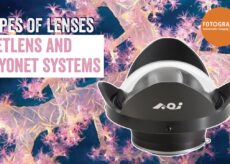Playback support on Weefine Wed-7 monitor
If you have a new Wed-7 Weefine monitor and can not get a playback signal from your camera, then it is likely due to the fact, that the resolution set on the monitor is too high.
You need to reduce this.
Follow the steps below to set up the HDMI of the monitor. This setting does not affect the quality of photos or videos stored by the camera, only the HDMI on the monitor.
Go into the camera’s HDMI setting screen.
If it shows 2160P – then that is a 4K signal.
This won’t support the playback function in the monitor.
Solution:
- Select the HDMI resolution.
- There are 4 kind of resolution:
① Auto
② 2160P/1080P
③ 1080P
④ 1080i - Select the resolution of 1080P or 1080i.
- Save and exit.